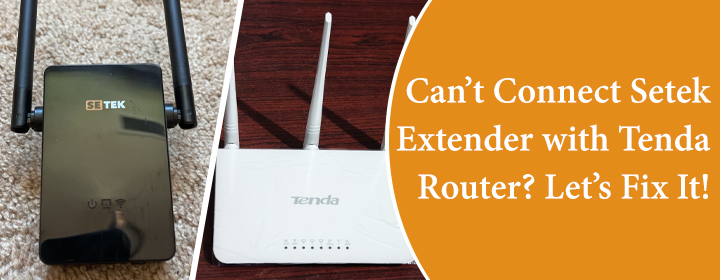
Can’t Connect Setek Extender with Tenda Router? Let’s Fix It!
A Setek range extender can be easily connected to any router to amplify the network range. But, there can be times when this connection fails. These days, people having Tenda router as the root router are facing more problems. Keeping this in mind, we have penned down the post that will explain what to do if you can’t connect Setek extender with Tenda router.
How to Connect Setek Extender with Tenda Router?
Let’s first of all explain the steps that you should follow in order to connect Setek extender with Tenda router. There are chances that you followed the wrong approach due to which the connection has failed. Here’s how you can connect a Setek extender with Tenda router.
- First of all, place the Setek extender near your Tenda router.
- Once done, you have to power cycle the router and switch on your Setek range extender after that.
- Now, you need to connect your PC to the default WiFi network of the Setek extender.
- Open an internet browser.
- Type the default IP address 192.168.10.1 into the URL bar and hit Enter.
- If prompted, login to the extender using the default password admin.
- After that, create a new admin password.
- Choose the network that you wish to extend. Here, it should belong to Tenda router.
- Enter the Tenda router’s WiFi password.
- Save the changes.
- The setup is completed.
In this manner, you can connect a Setek range extender with a Tenda router. However, walk through the techniques highlighted in the next section if you are unable to create a successful connection.
Troubleshooting: Can’t Connect Setek Extender with Tenda Router
- Check whether the distance between your Setek extender and the Tenda router is more than 10 ft. If it is, we suggest reducing it to 8-10 ft. You should not place them too close as it can lead to a clash of their WiFi signals.
- If you have connected the Tenda router and your Setek WiFi extender using an Ethernet cable, be sure that the cable is working well. It should be also plugged in firmly. Moreover, used ports must be correct.
- Power cycle the extender as well as router. For this, unplug both devices from their respective power outlets and wait for a moment. After that, replug them and try connecting them again. See if your devices connect.
- See if your extender and router are placed near WiFi interference creating factors. For your information, factors such as electromagnetic waves emitting devices, objects carrying a large amount of water, and reflexive surfaces tend to divert or absorb the WiFi signals emitted by the extender or router. Thus, they should be placed away from your WiFi devices.
- If you are still failing to connect your Setek WiFi extender, you should reset it to the default settings. The process involves pressing the Reset button and holding it for a few seconds. After that, you can follow the setup steps to connect the extender to Tenda router.
The Final Words
This was all about what to do if you can’t connect Setek extender with Tenda router. Here, you learned how to connect extender to router apart from general troubleshooting. It is now expected that you will be able to connect your devices successfully.