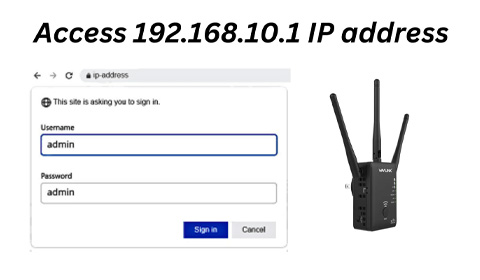Is Setek Extender Compatible with Spectrum WiFi 6 Router?
Are you not happy with the network coverage of your WiFi 6 router and wish to extend it using an extender? Wondering if a Setek WiFi extender is compatible with Spectrum WiFi 6 router? Well, the answer is a yes. You can extend the existing network coverage using a WiFi extender by Setek. Read this post to know how to go about the configuration process of your WiFi extender.
How to Connect Setek Extender with Spectrum WiFi 6 Router?
An easy way to set up the WiFi extender is by using the WPS method. However, the lack of the WPS button on the WiFi 6 routers by Spectrum rules out the possibility of using the easiest setup method. Hence, you should try the alternative way of the Setek extender setup.
Another way to configure your Setek extender is by logging in to its web interface. The steps to log in and connect extender to Spectrum router have been discussed below:
- witch off the Spectrum router and Setek WiFi extender if they are powered on already.
- If you’re setting up the extender in AP or Router mode, then connect it to the router or modem with the help of a LAN cable.
- In case using the Repeater mode, then just place the devices close to each other.
- Now, power up the Spectrum router first. After that, power on the WiFi extender.
- Get any device like a computer or laptop connected to the extender’s network now.
- You need to connect to the WiFi name SETEK. You have another option to connect which is a LAN connection.
- Once you connect, load up an internet browser installed on the PC.
- The default IP address of the Setek extender 192.168.10.1 is to be entered into the URL field to proceed ahead.
- In the admin password, type password and click Log In. This takes you to the setup page.
- The setup wizard will now scan for the available networks.
- Select the Spectrum router’s WiFi name and key in the WiFi password.
- Customize the WiFi settings of the extended network. Add WiFi names and passwords for both network bands.
- Add an admin password for the Setek extender.
- Follow the other on-screen prompts and save the settings.
This way you can set up the Setek WiFi extender with a WiFi 6 Spectrum router. If you have completed the Setek WiFi extender setup in the Repeater mode, then you should relocate the extender now. Shift it to a new place where the extended signals are required. The area should be halfway between the Spectrum router and the place with no WiFi signals. Check the extended signal strength by connecting your client devices to the extender’s WiFi.
Wrapping Things Up
Now you know that Setek WiFi extenders are compatible with Spectrum WiFi 6 router. The steps for setting up the Setek extender have been presented in this post. We hope that you have found these instructions easy to understand and have put them to use to configure your WiFi extender.