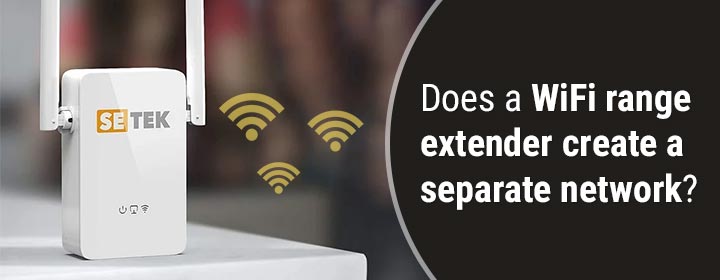
Does a WiFi range extender create a separate network?
Range extenders are those networking devices that connects to your home WiFi routers and extends its WiFi signals in your house. With this connection you can easily run internet services in your phone or laptop even in WiFi dead zones in your house.
There are several famous WiFi extenders like Setek extender setup, Wireless-N repeater setup, Netgear, TP-Link range extender setup. You can easily purchase them through online and offline (store) mode.
But, here we will discuss a different topic that is does a WiFi range extender create a separate network when connected to router. There several myths about range extenders connection and network. We will share answers to this asked question and discuss why, and how it is possible or impossible.
Does A WiFi Range Extender Create A Separate Network?
The straight answer to this question is “NO”. A WiFi range extender works to expand your router’s WiFi signals. Basically, it connects with the router via Ethernet cable or wirelessly and dispel the internet dead zones in your house.
But, on other hand, it changes the network name of your router. As an example, consider a router that is not connected to any WiFi extender. When you connect with the router, the SSID network name will be (router name) WiFi. But, when you connects a range extender with the WiFi, and then link your phone to the extender the SSID username will be (router name) WiFi_ext.
So, it didn’t creates a separate network in your house, it just expands the WiFi signals and changes the WiFi router’s SSID name.
Hope, you have got the answer of asked question that is does a WiFi range extender create a separate network. Now, let’s take a look what are the different myths related to the WiFi range extender.
What Are Myths About WiFi Range Extenders?
There are several myths about the WiFi range extenders; here in this section, you will see those myths within a list.
1. Plug in and Connect Only with Cable
The one of the biggest myths is you can only connect the extender to your home router with the help of the Ethernet cable. But, you can also link them together by pressing the WPS button and you don’t need to use any cable.
2. Don’t Need to Adjust Settings Using Interface
Settings and networks must be updated whenever you connect the extender with a new router. You can easily access the extender interface dashboard by searching its IP address like 192.168.10.1. Then, manage the settings and networks accordingly.
3. Plug It on Second Floor
One more myth about it is that extender can connects with the first floor router on the second floor as well. But WPS option only works when both the devices are near even in each other reach. If you connect the first floor router with the second floor extender, then you will face weak internet services.
Now, let’s see the right way to connect the range extender to your WiFi router with the help of some easy steps.
How You Can Set A WiFi Extender Up in Your Home?
There are two parts in this section of the blog. One part will help you to connect the extender with the router physically, and the second part will explains how to access the interface by using your computer.
Physical Network Connection
- Un-box the range extender and place it near to the home router.
- Connect an Ethernet cable to the router’s LAN port and extender’s WAN port.
- Turn the extender on by plugging it in the wall socket and pressing power button.
Access Interface to Manage Settings
- To access the interface of the extender, connect the computer to the extender by LAN cable.
- Search the login IP address of the extender that is given in its user manual along with the login credentials.
- The computer will load up the interface login page, just type the username and password and hit the Enter key button.
- You will reach the interface dashboard, where you can easily adjust the settings, update firmware, change admin password, and enable various features.
If you have access the interface and adjusts the settings of the range extender, it means you have completed your range extender setup.
The Ending Note
In this blog post, you have learned answer of asked question “does a WiFi range extender create a separate network”. We have also added section that discusses the myths about the range extender. At the last we shared how to setup a WiFi extender in your home by connecting it to router and access the extender to adjust its settings.