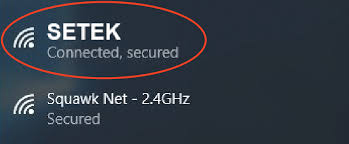How to Improve WiFi Signal Upstairs in Your House?
There tips and ways to improve WiFi signal upstairs in your home. Here in this blog, you will get to know about how to improve the signal strength of the router and how to access the settings to do it.
We will cover all things related to the router signal strength like its location, connections and configuration.
Improve WiFi Signal Upstairs
1. Change WiFi Frequency Accordingly
By changing the frequency of the WiFi router will change the internet coverage area. There are two bands one is 2.4 GHz, which increase the coverage area, and second is 5 GHz, which decrease the reach but provides high internet speed.
To change he frequency settings, you have to access the WiFi router interface by using your computer. Open the web browser and enter the router IP address, reach the login page and enter the admin credentials. You will reach to the interface page, where you have to go to Settings> Wireless> edit the frequency bands.
2. Connect Repeater to WiFi
WiFi boosters, repeaters and extenders are use to extend the WiFi router signals in your house. you can select Setek extender device. Let’s see how to complete Setek WiFi extender setup:
- There are two ways to connect the router to extender that are via Ethernet cable and WPS method.
- To connect with cable, you just have to insert cable to extender WAN port and router LAN port, and turn it on by plugging it in wall socket.
- To connect with WPS method, just power it on first and press the router and WPS button on your router and extender.
- Log in to the extender interface with the help of computer via extender IP address like 192.168.10.1.
- Get to the login page, enter the admin credentials, access the interface and set the extender up.
3. Use Mesh Router System
Mesh router systems has up to three networking nodes in its content package. In which you will find a router (parent node) and others devices act as the child nodes. You have to connect the mesh router to the modem or the main router via Ethernet cable.
Then connect the router with the child nodes wirelessly. After connecting all the hardware, you have to link the computer with the mesh network and access the web interface. Configure the mesh router system by adjusting its settings and network.
4. Choose a Central and Optimal Spot
There are also some other ways to Improve WiFi Signal Upstairs in your house. You have to choose a correct location for your router in your home. The location must be in the center of your house where no electronic devices are nearby.
5. Configure WiFi Router Correctly
If you haven’t configure your WiFi router yet and using it after physical connection, then you can face troubles like internet is slowing down and internet is not connected to the WiFi router. So, you should configure the router correctly.
Connect a computer to the router, search the IP address like 192.168.10.1 or 192.168.1.1, reach to the login page, and enter the admin credentials. You will get to the interface, where you can setup the router settings and networks.
In Conclusion
Here, you have read out all the information and tips to extend or improve WiFi signal upstairs in your house. we have shared tips like connecting mesh router, extender, changing router frequency bands, and choosing optimal location in your house.