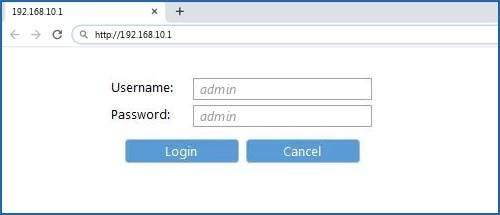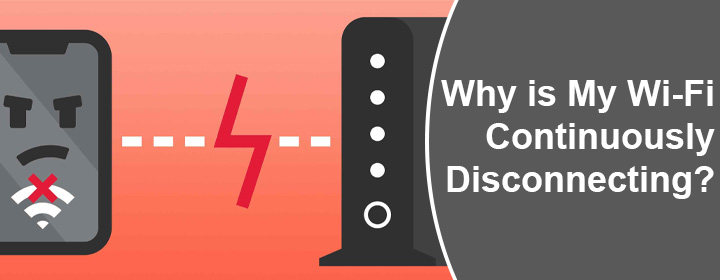
Why is My Wi-Fi Continuously Disconnecting?
Are you connected to a WiFi signal that keeps dropping every now and then? Experiencing such a signal drop can be frustrating. Therefore, we have penned down this post that is going to help you with the reasons why is the Wi-Fi continuously disconnecting. Along with the causes, we have covered easy solutions to help you stay online with seamless internet signals. Here we’ve taken a Setek WiFi extender as a reference. However, you can rely on the same remedies for any other router or extender. Do not skip reading if you do not have the Setek WiFi extender setup done.
Wi-Fi Continuously Disconnecting [Top Reasons, Easy Solutions]
Do This First:
- Reboot the Setek WiFi extender and the root router such that the network gets a push. Often reboot your networking devices such that they keep performing well.
- Fix the connection between the router and extender. If they are wirelessly connected then ensure to have the extender placed within the range of the router. If they connect using a cable then check that the Ethernet cable is in good condition and well secure at its place.
- Clean the ports and re-insert the Ethernet cable into the devices.
- Make it certain that your extender as well as the host router are both fully booted up.
If the above tips haven’t helped in fixing the WiFi signal that keeps dropping then try these solutions now.
Reason 1: Internet Service is Down
There could be maintenance going on or due to an internet outage, you’re experiencing a drop in Wi-Fi signals.
Solution: There’s nothing much that you can do in this case. You should simply wait till the outage is fixed. You can also consider getting in touch with your ISP to understand what’s wrong and how much time would it take.
Reason 2: Excessive Number of Devices are Connected
A common cause for slowdowns in the internet service is that you have too many devices connected to the WiFi extender.
Solution: We suggest you disconnect some extra devices from the network. Each household nowadays has multiple devices that connect to the internet. Remove some extra ones from the WiFi extender’s network. An easy way of doing this is to change the WiFi password by accessing the Setek WiFi extender login page. This removes all the devices. Later on, you can connect only necessary devices. Here’s how the network password can be changed:
- Log in to your Setek WiFi extender using IP 192.168.10.1.
- Go to the admin dashboard.
- Click Settings.
- Navigate to WiFi Settings.
- Update WiFi passphrase.
- Save the settings.
Reason 3: Network Congestion
If there are different users using the same network band then this could result in network congestion.
Solution: Use a different WiFi band to connect to the network. Ensure that your Setek extender is configured to extend both network bands from the router i.e. 2.4 GHz and 5 GHz. Choose a different band to connect your devices. You can also use a different WiFi channel. Changing the WiFi channel has a significant role in improving the WiFi network.
- Access the Setek WiFi extender login page on a browser.
- Key in the login password to log in.
- In the admin dashboard, head to WiFi settings.
- Alter WiFi channels here.
Reason 4: Signal Obstructions
The placement of the WiFi extender plays a vital role in determining the signal strength. Multiple obstructions could lead to WiFi continuously dropping problems.
Solution: Place the extender at an optimum location in the home. Consider these factors:
- Place it higher to avoid WiFi signal wastage as the signal transmits outwards and downwards.
- Keep it at an open location with minimum congestion.
- Do not keep the extender in corners or basements.
- Ensure having minimum walls and other furniture as they can block the signals.
- Reflexive objects like glass or mirrors can reflect the signals. Avoid keeping the extender near them.
- Wooden surfaces, water bodies etc. can absorb the Wi-Fi signals causing the signal to drop
Reason 5: WiFi Interference
The WiFi signal is often prone to interference when you have other devices that radiate radio or EM waves around the extender.
Solution: Avoid placing the Setek extender near electronic devices, home appliances, devices that radiate EM waves, Bluetooth devices, metal objects etc. that have the ability to interfere with the WiFi signals.
Wrapping It All Up
Most users often come across signal-related issues such as Wi-Fi continuously disconnecting. If you’re also one of such users then using the solutions that we have listed in this blog should be useful for you.